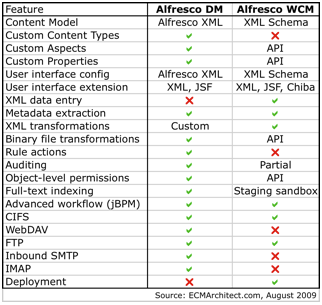We can use this code to do bench mark tests
Monday, April 30, 2012
Alfresco Bench marking Tests
We can use this code to do bench mark tests
Saturday, April 28, 2012
NTLM With Windows 7
But now the document is opening as Read only
http://support.microsoft.com/kb/870853
And finally doing some research i found the issues is not with Windows 7. With the registry hacks Windows 7 works fine with Basic authentication.
I tried setting webdav with alfresco 3.3.5 but did not get the success. When i tried with Alfresco 3.4.0 I am able to succeed in editing the documents.
http://blogs.msdn.com/b/saurabh_singh/archive/2009/03/07/some-info-around-webdav-content-access-issues.aspx
http://blogs.msdn.com/b/robert_mcmurray/archive/2008/01/17/webdav-redirector-registry-settings.aspx
Friday, April 27, 2012
Adobe In Design using Adobe Drive
http://adobetutorial.veikla.eu/watch/cs-55-design-premium-feature-tour-/adobe-drive-3/
http://adobetutorial.veikla.eu/watch/cs-55-design-premium-feature-tour-/adobe-drive-3/
http://tv.adobe.com/watch/learn-indesign-cs5/getting-started-what-is-indesign-cs5/
http://www.youtube.com/watch?v=dmiXPoz_PlQ
http://tv.adobe.com/
The below document is having good description about what can be done with Alfresco cmis connector
http://www.adobe.com/support/adobedrive/pdfs/CMIS_Connector_TechNote.pdf
http://forums.adobe.com/message/4117260
Thursday, April 26, 2012
Adobe suite with Alfresco
http://help.adobe.com/en_US/creativesuite/cs/adobedrive/CMIS_Connector_TechNote.pdf
http://www.zaizi.com/you-need/alfresco-content-hub#.T5nKKNlwyoY
http://www.alfresco.com/products/editions/enterprise/4-0/http://forums.adobe.com/message/4216705
http://forums.adobe.com/message/4216705
http://help.adobe.com/en_US/creativesuite/cs/adobedrive/CMIS_Connector_TechNote.pdf
Saturday, April 21, 2012
MAT Titorial blog link
Memory Leaks with Your Kit
Memory Leak
Memory Tab
Heap: storage of java objects
Non heap : to store loaded classes and other metadata
Class list : It is telemetry of memory consumed.
In the heap memory we can see the changed in memory usage with light pink,light blue coloe
Now force GC to GC.
We can see the memory usage drops, it may not return to its previous value.
This says there is memory leakage
______________________________________________
Memory snapshot
Take the sanpshot and open the window
class list has all the list of classes used.
claculate the class with biggest retained size by calculating
Now go to Biggest objects
From the biggest object click on Path from GC Roots
Click to Start Calculation in the bottom tab
We can right click on the object having highest retained size.
We can select the object s of the class having hifhest retained size. We can
evaluate the field consuming more data.
We should keep removing the objects if it is there.
_______________________________________________________
Anothe way
generations
It gives the variable names as well. so it is good practice to use
the IDE along with the code.
_________________________________________________________________
CPU Profiling
1. Start the cpu sampleing
2. Save the snapshot
3. Open the snapshot
4. See the class loading on all the threads
5. Open the hotspots
6. Check from where this method is been called
Thursday, April 19, 2012
YourKit and Jprofile with Alfresco
1. We can run jprofiler and YKit from the remote machine.
Basically these tools will be putting the configurations in the server, startup.bat file and we can start alfresco using alf_start.bat normally.
Jprofiler :
1. Install Jprofiler in the client machine and server machine.
2. In the client machine run the wizard by selecting option an application server locally or remotely
in the wizard provide jprofile installation directory, location of startup.bat file,ip of the machine and the type of tomcat
port number for jprofile to run. When we Finish the wizard it updates
startup.bat file and makes below entry
rem The following lines have been added by the rem application server integration wizard of JProfiler
set CATALINA_OPTS=-agentpath:C:\jprofiler7\bin\windows-x64\jprofilerti.dll=port=8849 %CATALINA_OPTS%
rem end of modifications
3. Now from client Go to Start Center - and select the previously configured Ip
Your Kit
1. Install Your Kit in client and server 2. Through the command prompt execute below caoomnds C:\yourkit\lib>java -jar yjp.jar -integrate
follow the steps,
C:\yourkit\lib>java -jar yjp.jar -integrate Choose server to integrate with:
1) Geronimo
2) GlassFish / Sun Application Server
3) JBoss
4) Jetty HTTP Server 5.x
5) JRun 4
6) Resin 2.x/3.x
7) Tomcat 3/4/5/6/7
8) WebLogic 9 and newer
9) WebSphere Application Server 7
10) Generic server (use if your server is not on the list) Enter number which corresponds to your server (0 to exit) and press Enter:
>7
Please specify whether the server runs on a 32-bit JVM or a 64-bit JVM.
Hint: If you are not sure what to choose, choose "32-bit JVM". If with this choi ce the server does not start with profiling, re-run the integration and choose "
64-bit Java" option.
1) 32-bit JVM
2) 64-bit JVM
>2
Location of Tomcat startup script (
>C:\alfresco-server-bmi335\tomcat\bin\startup.bat
Startup options configuration: step 1 of 5 Should option 'disablestacktelemetry' be specified?
1) Yes (recommended to minimize profiling overhead in production)
2) No
>2
Startup options configuration: step 2 of 5 Should option 'disableexceptiontelemetry' be specified?
1) Yes (recommended to minimize profiling overhead in production)
2) No
>2
Startup options configuration: step 3 of 5 Should option 'builtinprobes=none' be specified?
1) Yes (recommended to minimize profiling overhead in production)
2) No
>2
Startup options configuration: step 4 of 5 Should option 'delay=10000' be specified?
1) Yes (recommended)
2) No
>2
Startup options configuration: step 5 of 5 Please specify comma-separated list of additional startup options, or press Ente r for no additional options:
>
It changes the file start_up.bat. later we can start alfresco with alf_start.bat Startup script to be used for profiling has been successfully created:
set JAVA_OPTS=-agentpath:C:\yourkit\bin\win64\yjpagent.dll=sessionname=Tomcat %JAVA_OPTS%
When we start server, we should be able to connect to it by seeing the logs from remote profiling of YKIT
Make sure The path of installation of Jprofile and YKit is not having spaces and special characters,else server will not start
Info i got from
http://www.yourkit.com/docs/80/help/profiling_j2ee_remote.jsp
Tuesday, April 17, 2012
Supporting Edit online in Windows 7
https://forums.alfresco.com/en/viewtopic.php?f=47&t=39521
https://issues.alfresco.com/jira/browse/ALF-4817
https://forums.alfresco.com/en/viewtopic.php?f=47&t=39521
We need to change the registry values
https://forums.alfresco.com/en/viewtopic.php?f=9&t=24171
Lucene Merge Factor
higher the value faster the response as in memory indexing increased
and the communication between disk and RAM is decreased.
2. Increase the number of open files allowed on machine
ulimit -n
Open files = (1+ mergefactor) * Filespersegment
3.http://wiki.alfresco.com/wiki/Index_Merging_Performance
Monday, April 16, 2012
MAT Usage
Inspector
attributes
Dominator Tree arranged based on Retain Size
Expand that it will show all the references
Java collections - Hash Entries
DOminator Tree can be grouped by Class
List Objects : Lists all the instances of the at class.
Object values will be shown.
show retained set : It shows responsible objects which keeps in memory.
It shows the class which users
Java collections : collections by size
It shows how memory used.
_____________________________________________________
Histogram
We can filter by regex.
Merger shortest path : checks who retains the objects. this
will help in analysing why this object is retained.
We can keep expanding tree.
We can see the value of primitive types
__________________________________________________
Java Collections
Group by value.
Helps in recognising string values.
Group by size : if the hashmap size is zero then we can remove that.
Use dominator.
__________________________
OQL : similar to SQL
Adhoc questions of jvm can be answered.
MAT
http://javaeesupportpatterns.blogspot.co.uk/2011/11/hprof-memory-leak-analysis-tutorial.html
http://java.dzone.com/news/how-fix-memory-leaks-java
http://vimeo.com/21356498
Latest mysql connector
It
is
recommended
that
you
use
the
fastest
physically
attached
disk
to
store
indexes.
SCSI
disks
are
preferred
over
IDE
disks. for faster indexing
Friday, April 13, 2012
Sample JVM Settings
export JAVA_OPTS="${JAVA_OPTS} -Xms6600m -Xmx6600m -XX:PermSize=256m -XX:MaxPermSize=256m -XX:NewSize=2990m -XX:ReservedCodeCacheSize=128m"
export JAVA_OPTS="${JAVA_OPTS} -XX:+UseParNewGC -XX:+UseConcMarkSweepGC -XX:CMSInitiatingOccupancyFraction=80"
export JAVA_OPTS="${JAVA_OPTS} -Dalfresco.home=${ALF_HOME} -Dcom.sun.management.jmxremote -Dfile.encoding=UTF8"
Wednesday, April 11, 2012
Dev Con links
http://blogs.alfresco.com/wp/devcon/
Friday, April 6, 2012
Windows 7 and WebDav
The correct way to set up and use WebDAV in Windows 7 takes some steps. After you have figured it out, it works fast and even better than in Windows XP (at least for me it does).
Follow these steps:
1. Start -> Run -> Services.msc
2. Start your Webclient service. Set the properties so it will start automatically next time you boot Windows 7
For shortcuts to your folders or files:
1. Rightclick anywhere on your desktop and choose 'new shortcut'
2. Use this format for WebDAV folders: \\your_webdav_server_domain@SLL\rootwebdavfolder\path\to\folder. For example, mine looks like this: \\livelink.mydomain.nl@SLL\livelinkdav\nodes\1758347
Your shortcurt will be created and you wuill have direct access to your webdav folder using Windows 7. If you don't know the correct path, browse to your webdav folder using Windows XP and look at the address and use this in your above shortcut.
Now for the fun part
You can actually map networkdrives to webdav locations. To do so use this:
1. Open Windows Explorer
2. Rightclick on 'Computer'
3. Go to 'map network drive'
4. Choose station/drive letter
5. Use this link to your WebDAV location: \\your_webdav_server_domain@SLL\rootwebdavfolder\path\to\folder
6. Press OK and your set.
The nice part of mapping your networkdrive is that you can use it for synchronisation (online/offline files).
I have skipped Windows Vista so I don't know if this would have worked under Vista. Also I use the Dutch version of Windows 7 so the terms I used above may be slightly different in English.
Wednesday, April 4, 2012
Tuesday, April 3, 2012
Links to learn more about alfresco
http://ecmarchitect.com/images/articles/alfresco-actions/actions-article-2ed.pdf
http://blogs.alfresco.com/wp/ddraper/
http://ecmarchitect.com/images/articles/alfresco-content/content-article-2ed.pdf
http://ecmarchitect.com/alfresco-developer-series
http://ecmarchitect.com/categories/content-management/alfresco/alfresco-devcon
http://ecmarchitect.com/images/articles/alfresco-workflow/advanced-workflow-article-2ed.pdf
Web Quick Start
org.alfresco.module.org_alfresco_module_wcmquickstart.model.WebAssetAspect
org.alfresco.module.org_alfresco_module_wcmquickstart.model.SectionType
org.alfresco.module.org_alfresco_module_wcmquickstart.model.VisitorFeedbackType
org.alfresco.module.org_alfresco_module_wcmquickstart.model.TagScopeAspect
org.alfresco.module.org_alfresco_module_wcmquickstart.model.TaggableAspect
WQS
org.alfresco.module.org_alfresco_module_wcmquickstart.model.WebAssetAspect
org.alfresco.module.org_alfresco_module_wcmquickstart.model.SectionType
org.alfresco.module.org_alfresco_module_wcmquickstart.model.VisitorFeedbackType
org.alfresco.module.org_alfresco_module_wcmquickstart.model.TagScopeAspect
org.alfresco.module.org_alfresco_module_wcmquickstart.model.TaggableAspect
http://wiki.alfresco.com/wiki/Web_Quick_Start_Developer_Guide
Monday, April 2, 2012
FileSyncing from Alfresco CIFS
Installed below software
http://www.microsoft.com/download/en/details.aspx?displaylang=en&id=17657
Now executed the mounting from the command prompt
C:\Program Files\Windows Resource Kits\Tools>Robocopy "Z:\site1" "E:\Cifspoc" /MIR